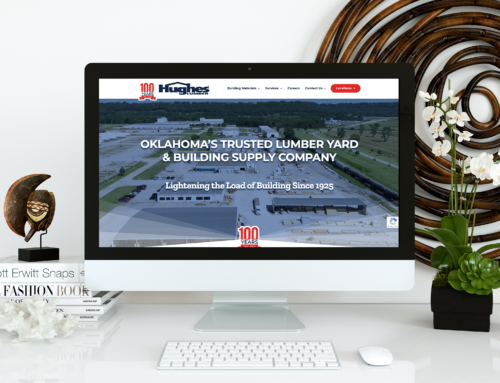Studio 2108 LLC – a St. Louis, Missouri based web design and SEO company has been asked what are the Pros and Cons of building a website using WordPress vs DotNetNuke (DNN). So below are some major points that we think need to be considered when considering which Content Managed (CMS) platform when revamping or even building a brand new website.
We have developed a few websites using DotNetNuke. We found it very difficult to customize the look of the site. I am sure if you ask a developer about DNN they will say DNN is the best and do not use WordPress. I would suggest asking them how DNN handles the items listed below.
| WordPress Main Features: Audio HTML code Open source Templates Plugins Post Preview Pre-made Templates Spell Check Video Widgets |
DotNetNuke Main Features HTML Code Plugins Pre-made Template |
| WordPress | DotNetNuke | |
| Content Managed System (CMS) platform? | yes | yes |
| Thousands of theme possibilities | yes | no |
| Works on all types of servers? | yes | no |
| On average, works on all browsers? | yes | no – only IE |
| Can the design of the website be updated easily reusing the content/database? |
yes | no – not quickly or easily |
| Is it Search Engine Optimization (SEO) friendly? | yes | no! – the URL structure is just one of the problems |
| Are the plugins/modules/addons free? | yes | no |
| Constant development and updates to its structure? | yes – problems and updates are constantly in the works | no – DNN works at a much slower pace, and updates can take over a year at times |
| Does it have social networking features? | yes – you can auto-link to your facebook or twitter page | no – does not come with ability to link to facebook or twitter pages. |
| Average times working with the platform | ||
| Learning Framework | 2 hours | 5 days |
| Initial Setup | 30 minutes | 2 days |
| Modules/Plugins Installation | 30 minutes | 1 day |
| Troubleshooting | none | 3 days |
| Upgrades/Updates | Almost instantaneous | 5 days |
| Ongoing Maintenance | 30 minutes | 1 day |