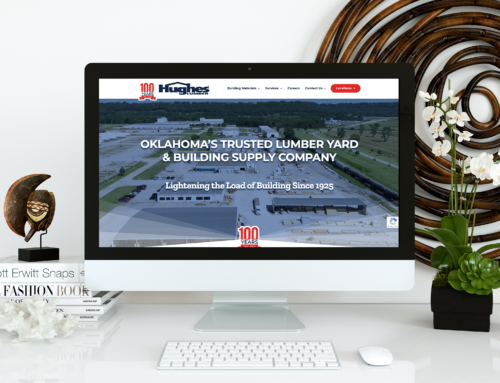Our client, Blackburn College, came to us needing to make their website ADA compliant. Americans with Disabilities Act, ADA, prohibits discrimination against persons with disabilities in all places open to the general public, ensuring they receive the same opportunities and rights as everyone else. This includes, but is not limited to race, religion, nationality, age, color, and gender.
The ADA is requiring businesses with fifteen or more employees to make their sites accessible to all. Having an ADA-compliant website not only opens the door for potential clients but it can limit liability, which in Blackburn’s case, could make the decision for a future student.
The US Department of Health and Human Services published a checklist for ADA compliance on a website. Adding captions to videos, creating text transcripts, ensuring a page does not have repetitive flashing imagery or include strobing effects, and skipping navigation to assist those using text readers are just a few in a vast list of accessibility and compliance. To see a full list, check out Tech Republic’s article on Creating an ADA Compliant Website.
Blackburn chose the web application, Monsido, to help determine errors on their site as well as any compliance needs. It also covered Quality Assurance and SEO. Monsido is a web-based application that made it easy to see changes in real time and run on-demand scans. Once we were finished fixing the major back-end changes, we were able to hand over instructions to the client so they can make ongoing ADA adjustments and set up future pages without any issues.
Some common issues we fixed on their website were:
- Document has valid language code.
- All img elements have an appropriate alt attribute.
- All form elements have an explicitly associated label.
- Header elements are in order.
- b (bold) and i (italic) element is not used.
- Data tables are formatted correctly.
- The color contrast throughout the site must be high enough.
If you’re interested in ADA Compliance for your website, give us a call to discuss!